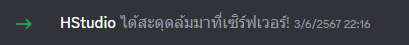Invite Bot
You can easily invite the bot through 2 main methods
TIP
Add the bot to your server before using the bot every time
1. Direct bot invitation link
https://discord.com/oauth2/authorize?client_id=1105873690022924450
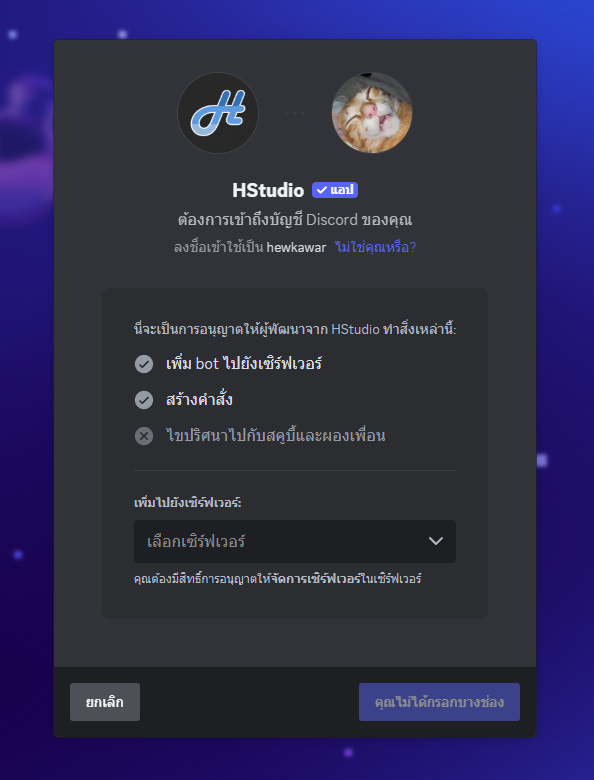
2. Select the server you want to add the bot to
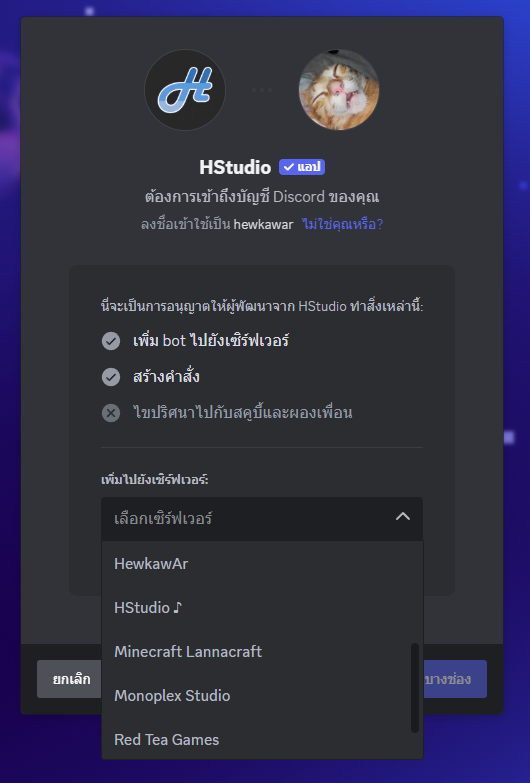
3. Click authorize to add the bot to the server
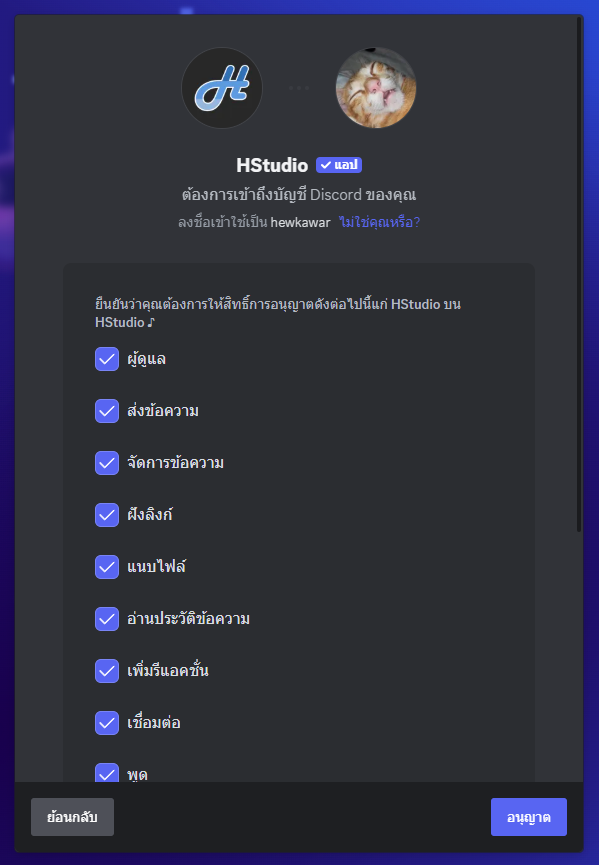
4. When you return to the server, you will see the bot has joined the server